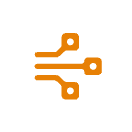Currently, Chinese people are aboard the “cashless payment train”, with most people preferring to pay with payment apps like WeChat Pay and Alipay in China. These options can make payment faster and easier, whether it’s for online or a simple street vendor purchase. As traditional payment options like cash and bank cards are becoming less common, knowing how to pay in China as a foreigner seems important for your hassle-free travel to China.
This article will introduce you to some of the most popular payment methods in China to ensure you can pay for things easily even as a tourist. We will show how to use these payment apps and platforms with details.
Electronic Payment in China
In recent years, over 87% of the population uses mobile payment in China each year. Mobile payment methods, especially the Alipay and WeChat Pay have become ubiquitous in daily life. Alongside these key platforms, other platforms like UnionPay, JD Pay, Apple Pay, etc. together offer a diverse range of options for digital payment in China.
How to Pay with WeChat Pay in China?
WeChat Pay in China is widely accepted at offline stores, street stalls and vendors, restaurants, public transportation, Didi, taxis, etc. When purchase online, it is accepted on platforms like JD, Weidian, Pinduoduo, Meituan and most other major platforms except Taobao.
There are only a few steps to register and make payments via WeChat Pay. See the step by step guide below:
- Download the WeChat App and Register an Account
- Search for the latest version of the WeChat App from the app store and install it.
- Then, open the WeChat App and register an account with your phone number.

- Access WeChat Pay for Real-name Authentication
Click “Me” > “Services” > “Wallet” > “ID Info” to finish the real-name authentication. For foreigners, you can finish the authentication with your passport.
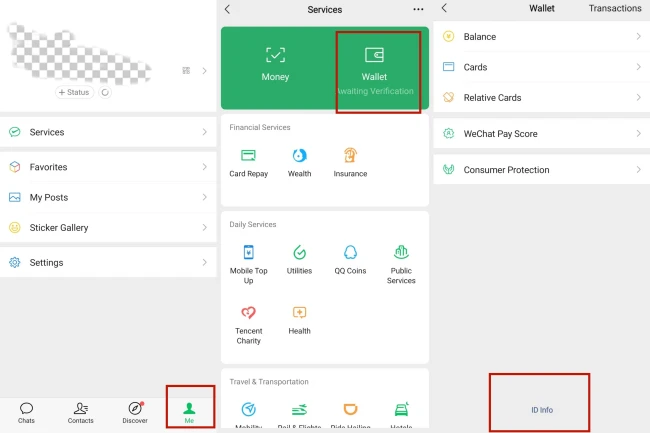
- Link a Bank Card
Click “Me” > “Services” > “Wallet” > “Cards” > “Add a Card” to add your bank card on the WeChat.
Currently, WeChat can support five international bank cards: VISA, Diner’s Club, Discover Card, JCB, MasterCard.
- Start Making Payments via WeChat Pay
After linking a bank card, you can start making payments via WeChat Pay. There are two easy and secure ways to pay by WeChat Pay, either by scanning the QR code of the merchants or by showing your payment code and be scanned.
- To pay by scanning: Click “Discover” > “Scan” to scan the “Receive money code” presented by the merchant.
- To be scanned: Click “Me” > “Services” > “Money” to show your “payment code” to the merchant.

How to Pay with Alipay in China?
Alipay can be used to pay for a wide range of goods and services, including online platforms, offline retail stores, street stalls and vendors, subway, bus, restaurants, taxis, didi, etc.
- Download the App
Download Alipay App from the app store or from the Alipay official website.
- Register an Account
Open the App, and register an account with your phone number or email address.
- Set a Password
Follow the prompts to set your login password and payment password.
- Real-name Authentication
Follow the prompts to finish the real-name authentication.
- Link your bank card to the app
Click “Me” > “Bank Cards” > “+” on the up right corner to add your bank card. You can add either a Chinese bank card or one of the five international bank cards: VISA, Diner’s Club, Discover Card, JCB, MasterCard to your Alipay account.
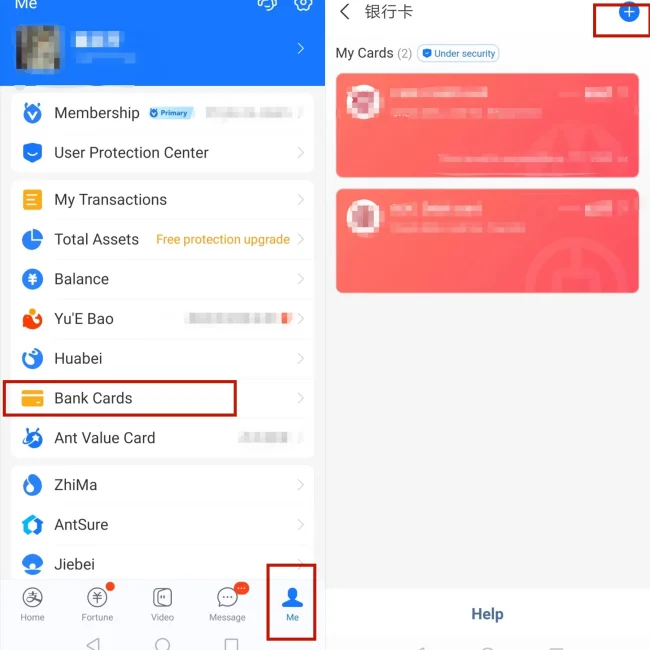
- Activate your account
An activation email will be sent to your mailbox, click the link to activate your account.
- Start Making Payments via Alipay
After finishing the above process, you can start making payments via Alipay. The same with WeChat Pay, there are two ways to pay by Alipay, either by scanning the QR code of the merchants or by showing your payment code and be scanned.
- To pay by scanning:Click “Scan” to scan the “Receive money code” presented by the merchant.
- To be scanned:Click “Pay/Collect” to show your “payment code” to the merchant.
How to Pay with UnionPay QuickPass in China?
Though not as popular as Alipay and Wechat Pay, UnionPay Quickpass is still versatile and can be used in many scenarios, including but limited to:
- Online Payments:to pay for online shopping on e-commerce platforms like Taobao, Tmall, etc.
- Offline Payments:UnionPay Quickpass is accepted at numerous famous supermarkets, chain restaurants, retail stores, etc.
- Transportation and Travel: UnionPay QuickPass can be used at several airlines and travel platforms, such as China Eastern Airlines, Tuniu, etc.

To get started with UnionPay QuickPass, follow these simple steps:
- Download the app and install
Search for UnionPay in the app store and download it.
- Register an Account and Login
Open the app, create an account with your phone number, set up a password and verification information.
- Link Your Bank Card
Click “Me” > “Cards”, then enter your bank card information to link it.
Note: Currently, only UnionPay cards issued in specific regions such as Hong Kong and Macau are supported on UnionPay QuickPass. See also Hong Kong Currency
- Start Making Payments
On the home screen, click “Pay/Collect” to present your QR code to the merchant.
Alternatively, click “Scan” to scan the merchant’s QR code to make a payment.
How to Use Apple Pay in China?
Common scenarios where Apple Pay can be used:
- Retail Locations:Apple Pay is supported at various offline shops, supermarkets, and large malls.
- Public Transit: Public transportation system like subways and buses.
- Apple’s Own Services:Can make payments on Apple’s platforms.
- Third-party Apps: including Railway 12306, JD.com, banking service apps, etc.
Below are the simple steps to use Apple Pay:
- Open “Settings” on your iPhone, then scroll down and click “Wallet & Apple Pay”;
- Tap on “Add Card” to add a UnionPay card to your wallet;
- After adding your card, you can pay by ApplePay at merchants or locations that support NFC. You just need to get your iPhone close to the POS terminal, authenticate by using Face ID or Touch ID, and finish the payment.
Face Recognition Payment in China
Face Recognition Payment is a faster and more convenient alternative to QR code scanning. This payment method allows users to make payments swiftly on devices that are equipped with specialized 3D security cameras.
Currently, face recognition payments are supported at many places like convenience stores, supermarket self-checkouts, subway stations, etc. where you just need to enter their payment account and look at the camera to complete the transaction, no need to take out your phone. To make the face recognition payment, users need to enable the face recognition payment feature on their WeChat Pay or Alipay accounts.

Steps to enable the face recognition payment feature on Alipay:
- Open your Alipay and tap on “Me”;
- Tap on the gear icon in the top right coner to enter Alipay settings;
- Tap on “Payment Settings” > “Biological ID Pay” > “Smile to Pay”;
- Complete the face verification.
Steps to enable the face recognition payment feature on WeChat Pay:
- Open your WeChat app and tap on “Me”;
- Tap on “Services” > “Wallet” > “Payment Settings”> “Face Payment”
Payments by PayPal in China
PayPal can work in China. Its services are mainly aimed at international transactions. For instance, when booking a tour to China through an international travel agency, it can be conveniently done by using PayPal.
You Can Pay in Cash in China
Though cashless payment is ubiquitous, cash transactions are still accepted in any setting. Preparing some cash can also prevent unforeseen circumstances, such as out of battery or poor signal in some areas.
To pay for things with cash, you can withdraw Renminbi from ATMs with logos of your bank card’s organizations. Or, you can exchange foreign currency for RMB at certain bank branches, currency exchange institutions, and self-service exchange machines with currency exchange signs.
Use a Bank Card in China
People holding cards with UnionPay, Visa, or Mastercard logos can make swipe payments if the merchants’ checkout counter shows the corresponding acceptance marks. If your card is from other payment organizations or there are no such logos of your card, you may need to ask the cashier to make sure whether your card can be used for payment.
Open a Bank Account in China
Foreign tourists can open a local or foreign currency bank account at your nearby bank outlets with their passports or other valid IDs. Most commercial banks offer account opening services. You can visit the bank’s official website or consult the bank staff for detailed information and required documents. After opening a bank account, you can conveniently deposit and withdraw RMB, link your card to any online payment platform, use the card for payment services, and a wide range of other services.
Our Helpful Team is Here to Help
By familiarizing yourself with the popular methods of how to pay for things, you can smoothly handle your transactions while exploring the attractions and wonders in China. Our team is always ready to assist you in utilizing the payment options effortlessly. To cut your hassle of paying for things in China, we can also offer you all-inclusive customized China tours with all your travel expenses covered.